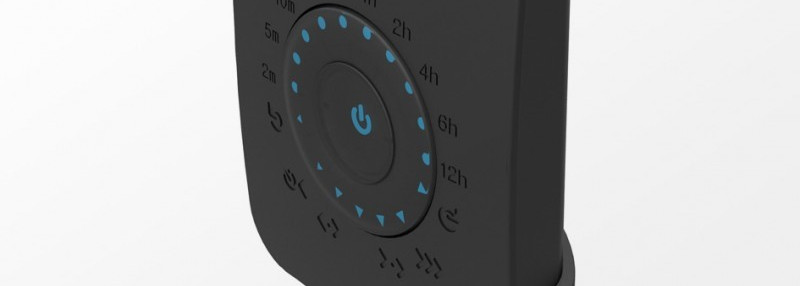To use APP control of gyres, please help to check the firmware version of your Gyre, the method is as follows:
1st) Cut the power of controller;
2nd) Press and hold the dial button;
3rd) Reconnect the power and then it will enter System Setup Page.
4th) On System Setup Page, there is the firmware version shown on top, as the picture "Gyre Version 1.4.JPG" in attachment, please help to check if your gyre is of Firmware 2.0 or above.
If your firmware is lower than 2.0, then you will need to update the firmware to use the APP Function:
1st, to get a Micro SD Card, with picture shown in attachment.
2nd, download the firmware relevant to your model of Gyre from our website onto the SD card see link below.
3rd, insert the SD Card into the SD Card Slot of the controller, and follow the firmware upgrade manual in attachment.
After the firmware update is finished, and gyres firmware version is 2.0, you can use the APP to control your gyres.
Please refer to the 'APP control for Gyres' manual, linked below, for details on how to setup the gyres accordingly.